So, I've got many questions on how I edited my photos - which really are nothing special but anyway - so I thought I should give some insight of what I use to edit my photos and some examples!
1. First of, I use Photoshop. I used to spend hours searching for Photoshop Actions in deviantart, and now I have so many saved but use only 2-3! If you haven't had a look before I think you should, there are loooots of actions there and it's much easier to use an action instead of trying to do it on your own! (There are many pages that tell you how to install an action in photoshop in case you're clueless! ;))
1. First of, I use Photoshop. I used to spend hours searching for Photoshop Actions in deviantart, and now I have so many saved but use only 2-3! If you haven't had a look before I think you should, there are loooots of actions there and it's much easier to use an action instead of trying to do it on your own! (There are many pages that tell you how to install an action in photoshop in case you're clueless! ;))
The ones I still use are Carrie's from Wish Wish Wish, especially the first one which is really natural and simple!


2. The real saviour is Julia Trotti's photoshop curves. You install them in, and most of the times it doesn't need anything else than one curve, maybe a little lighting or contrast and adjusting the opacity of the curve. The majority of my photos in flickr are edited with these curves, my favourite ones is Humming Bees and Digital Film!




3. If you're ok with paying there is this awesomeness of a software called RadLab. It's like a photoshop add-on. You install it, open an image in photoshop, click on Filter > RadLab in the bottom of the menu.
If you have this you literally need nothing else! There are so many effects and you can customize each one totally controlling the outcome! They have a trial version, it's worth a shot!
(Cheat: if you have more than one email address you can use the trial more times! :P)
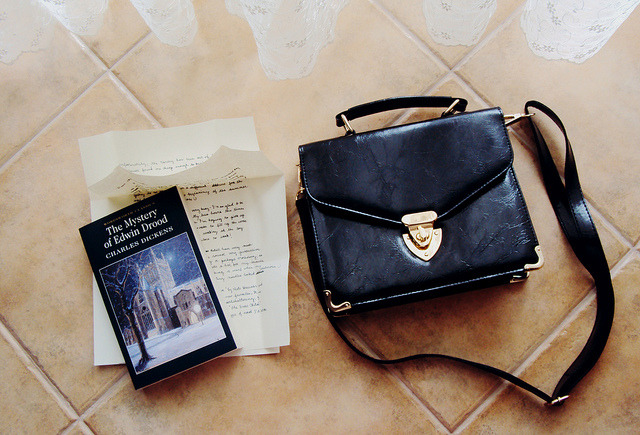

(Cheat: if you have more than one email address you can use the trial more times! :P)
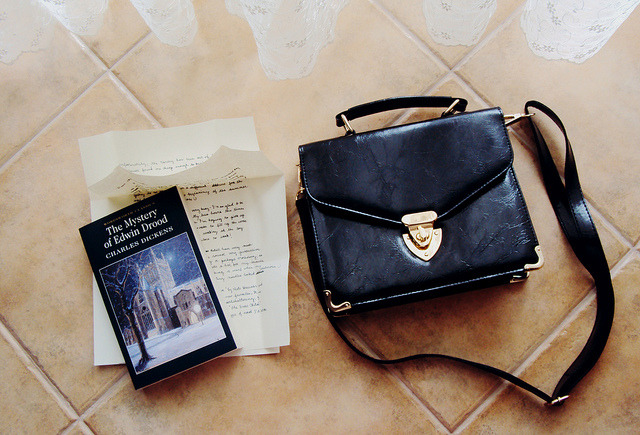

4. If photoshop sounds too difficult to you, there another cute solution. The ToyCamera AnalogColor! It has many toy camera effects and you can reduce the effect strength if you want something more natural looking. You just have to play around with it a little and it's lovely! My favourite feature is the light leaks!


In many photos I'used both curves and actions or curves and RadLab so the difference in some examples isn't that obvious.
I should also note that from the photos I post here and in flickr some are with my camera which is a compact one - hence the mediocre quality - and many are with friends' DSLRs, I just keep the photos that I took.
Hope that helped, I thought a more detailed guide would be better but I'm lacking the time, maybe another time!



These are really awesome tips , thank you for sharing.
ReplyDeleteMeghan Silva's Blog
ε-π-ι-τ-ε-λ-ο-υ-ς ενας καλος ανθρωπος μοιραστηκε!!! σ'αγαπαμε! <3
ReplyDeleteThank you for sharing your tips they were very helpful :)
ReplyDeleteCharlotte xx
www.charolivia.blogspot.com
that one in bra is genius <3
ReplyDeletehttp://coeursdefoxes.blogspot.com/
♥